Engage Scanner
Engage Scanner
Key Features include:
- Real-time data
View your leads as you scan them instantly on your device, and view all the data immediately in your Exhibitor Portal. - Powerful scanner engine
We are using the Scandit scanner engine, which scans barcodes instantly – no confusion as to whether it worked or not. - iOS and Android
The Engage Scanner App is available to download on your phone and tablet via the App Store and Google Play.* - Exhibitor portal
Data is immediately available via the exhibitor portal. Export your leads back at the head office or at the event for instant access. - Make notes and personalise leads
Who was interested in what? And when should you contact them? Get personalised answers to your key questions and add notes on each contact. - Take photos and record audio
Add even more context to your data with the ability to take photos and record voice notes.** - Intuitive Voice Transcription
Voice notes that are recorded will be transcribed automatically and can be edited too. - Enhanced Language Recognition
The Engage Scanner App recognises three languages: English by default, your event’s local language and your device’s set language. - Works Offline
Poor Wi-Fi or no phone signal is no longer an issue; all leads can be synced once a data connection has been established.
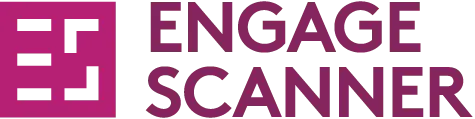
“The app was easy to download, didn’t take up a lot of space on people’s phones and worked great. It was also very easy to set up qualifiers. One of the best scan apps I’ve ever used.”
How It Works
How It Helps Exhibitors
Already ordered? Learn how to get set up
Watch the video below, view our user guide, or see our FAQ’s.



